One-stop Destination for
All Your Campus Needs
Contact Us
Virtual/Hybrid/HyFlex
The Most Advanced Virtual Classroom Solution Setup
- AI enabled Automatic Lecturer Tracking & Student Tracking PTZ Cameras
- High-Quality Android Based 4K Interactive Displays
- All-in-one Digital Podium
- Best in Class Ceiling Microphones With an Integrated DSP Technology

All-in-One
Interactive Touch Display
- 4K Anti-Glare UHD Display
- Display With Multi-Touch Connectivity
- State Of The Art And Future Trends On Learning
- All-in-one PC
- Multiple Connectivity Ports
- Interactive Displays for Education

World's First
Virtual Classroom Enabled Digital Podiums
- Inbuilt Audio DSP Solution for seamless Two-Way Audio Communication
- Touch Interactive Panel
- Integrates highly configured Computer System
- Complete Audio-Video System including amplifier, speakers, goose-neck and wireless mics, etc. resides inside the digital podium.

Interactive Whiteboard Solutions
- You can take notes
- Annotate PowerPoint presentations
- Turn any surface into a fully functional Interactive board

All-in-one DSP : High-End Cost Effective Solutions
This is the most powerful and up-to-date microphone Mixer, DSP and Amplifier available in the Industry today.
PeopleLink Multi-Channel Console DSP includes
- Built-in Amplifier
- Wireless Handheld Microphone
- Wireless Lapel Microphone
- Stereo to Microphone
- Mixer
- Receiver
- Audio DSP
- Speakers

The most powerful HD audio available, it delivers full continuous presence meetings with Multi-Location Voice conferencing and is ideal for local sound reinforcement. Highly scalable and flexible.
Wide Range of Innovative Classroom Products
Why Choose Us ?
- PeopleLink is a leading HyFlex Classroom Solutions provider for the last 15 years.
- Manufacturers for Virtual Classroom, Smart Classroom & Unified Communication Solutions.
- Globally exporting to 25+ countries, with a 20,000+ customers.
- PeopleLink is an ISO Certified Video Collaboration Company (ISO 9001:2015, ISO 14001:2015, and ISO 27001:2013).
- Our RoHS / CE / FCC / BIS and CB certified Products are available on and EdCIL (Rate Contract)
Testimonials & Use Cases
The Classroom Solutions from PeopleLink, which include our Student & Teacher tracking cameras, Digital Podiums, Interactive devices, etc., offer a perfect learning environment for the instructors and the students, bridging the gap between a traditional and a modern classroom learning environment.
PeopleLink seeks to digitize and transform every conventional classroom into a virtual inclusive place for an extravagant learning and educational experience, with a primary focus on convenience, accessibility, and greater inclusion.