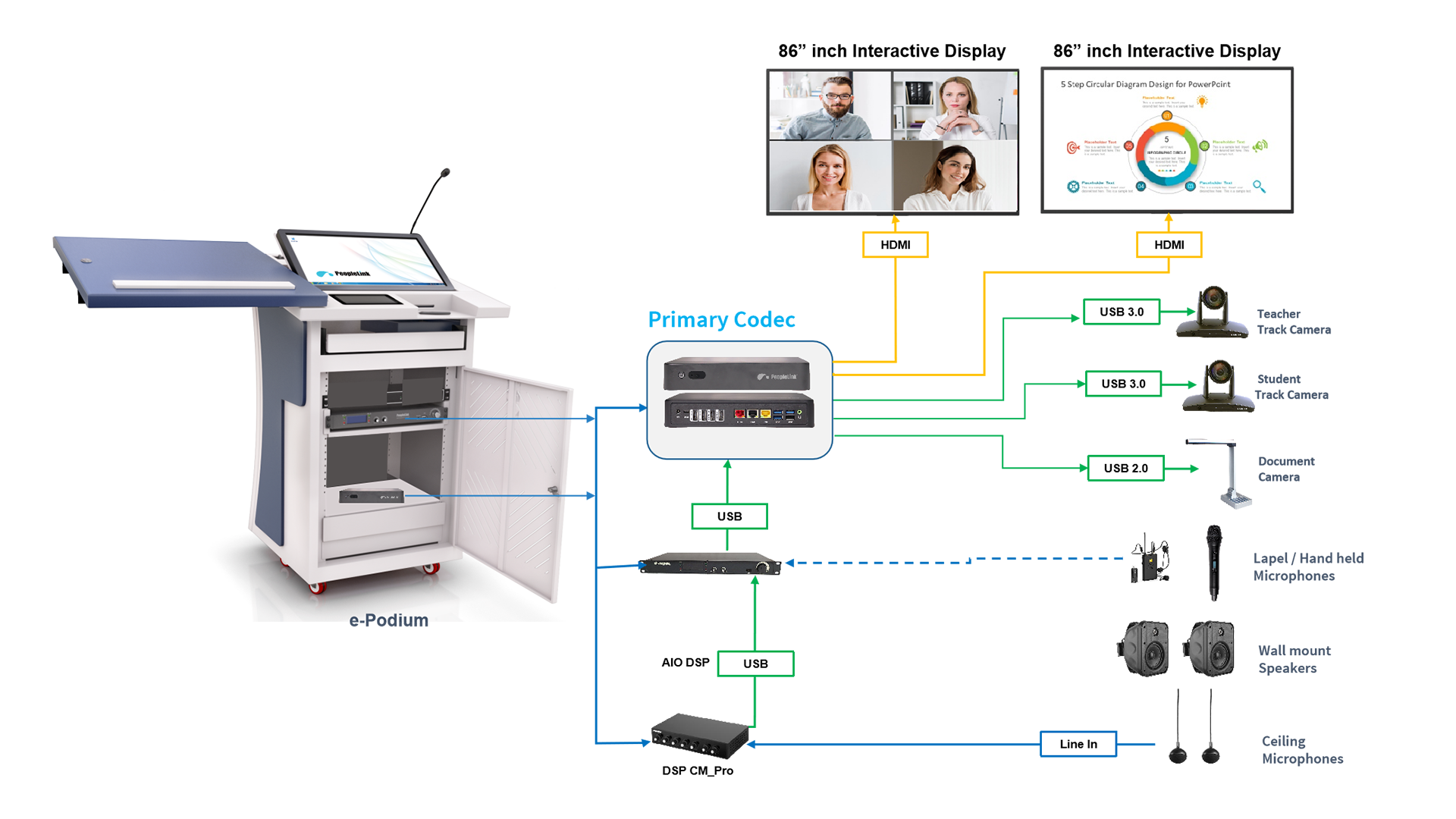- Metallic Body
- Interactive Touch Monitor
- Top Quality Audio System
- Fully Secured Podium
- All Required I/O Ports
- Mini PC Integration
- Comes with Drawer/Tray/Door
- Easy-to-Use
The PeopleLink ePodium changes the situation by using a made-in-place, network-based remote control panel system that presupposes it is perfect for lectures and meetings. Remote device control via network access can be achieved with universal AV and control ports. Because the touchscreen design is automated, AV broadcasting, live streaming, and the customized integration of devices are also supported by this. Ideally, the system is a Touch Interactive Monitor, Computer, Audio System, Document Visualizer, and Projector, where, in real-time, these units can provide sensations of bliss on the dynamic presentation without a sweat.

Multi-Media Interface Controller
Say goodbye to the hassle of juggling switches and controls during presentations! Our central multimedia controller streamlines the process of managing various functions during presentations. With soft-touch controls for effortless management, you can seamlessly select sources, access extra power, and connect devices via HDMI, USB, USB Type-C, AUX In, and LAN. Plus, power up your screen, projector, PC, laptop, and more without any hassle.
21.5" Monitor with Hydraulic Lift Function
The PeopleLink E-Podium cherishes the factor of ease. To centralize, it has a Hydraulic Monitor Lift Function that helps you adjust the 21.5″ touch screen at your convenience. The motorized screen lift helps to maintain the device according to your height.


German Made Telescopic Slides and Sliding Door
Sliding doors help to maintain the safety of the touch screen, mouse, and any valuables needed to handle a session. The podium has a unique design with light doors for protection purposes. The sliding doors are also lockable, which prevents unwanted damage to the device. Whereas the slides are made of German Telescopic technology that means the usage is smooth and there is no opportunity of damage like rusting.
Control External Devices with 7" Touch Screen
The ePodium has a 7″ touchscreen controller attached to the metallic body frame, which helps control external devices. The screen is connected to every other device available in the room. The Instacontroller brings all the devices, whether it is the projectors, cameras, or lights, under your control within a single click.


Gooseneck, Collar, and Headband Microphones
The podium is a combination of all-purpose presentation devices. It helps to collaborate by embracing every audio and visual requirement. For the presenters, we have three types of microphones that help their voices be heard clearly by the spectators or audience. The microphones pick up the tiniest voice change, and the output sounds seamless.
Attend Bigger Crowd with ePodium
The PeopleLink ePodium can be used in bigger spaces like classrooms, meeting halls and auditoriums. This makes it easier to connect and collaborate with a greater audience presence. It even makes it suitable for connecting all the external devices with the touch screen. The device even has microphones which makes the audio output easier. As in a whole it is the perfect combination for hosting events, classes, presentations and other audio visual activities.

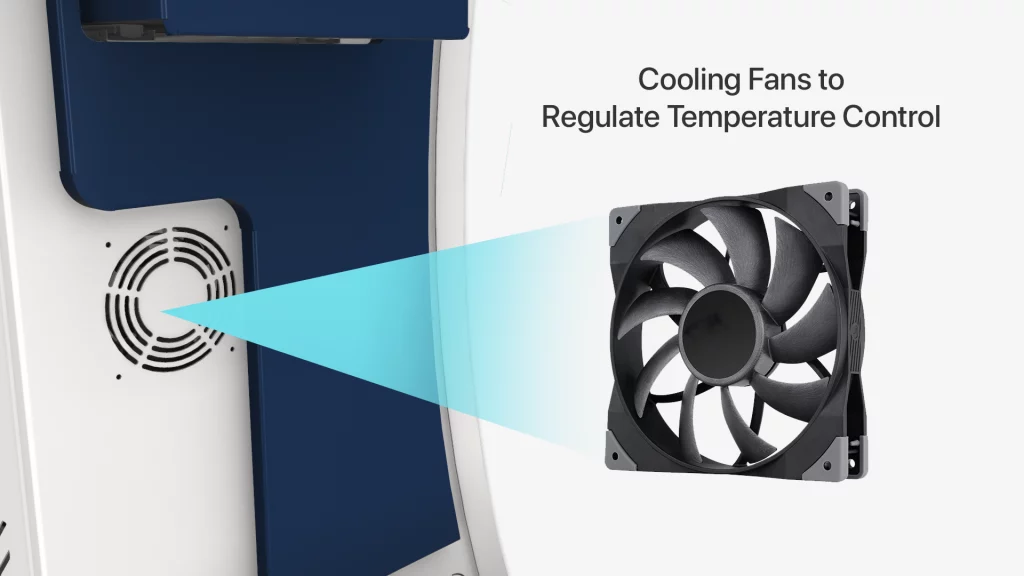
Cooling Fans to Regulate Temperature
The inbuilt cooling fans are the most iconic part of the PeopleLink podium. This function is uniquely designed to maintain the temperature of your device. It ensures that the machine is not overheated even after long hours of usage. The cooling fans will help to regulate the right temperature for your podium.
Document Camera Tray
At the side of the podium, there is a compartment dedicated to serve as the document camera tray. It has the mechanism of a drawer, which means it is easy to pull out and push in as per your usage. In this space, a camera can be adjusted to read and display the documents through the projector. The other purpose of this tray is to store any goods for later usage.
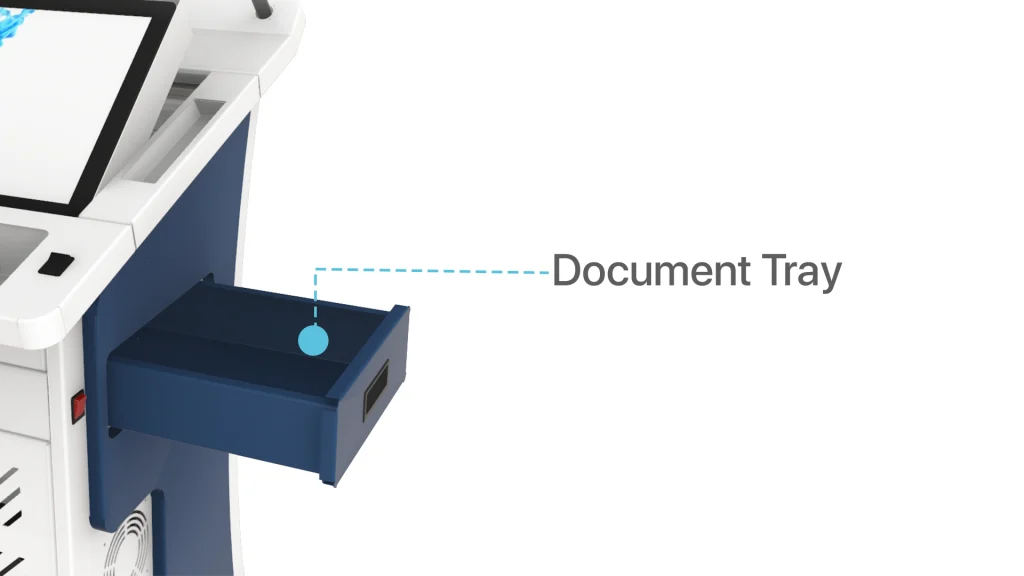

Locking System and Assured Safety
The ePodium acquires safety as a top resolution. It has several locks that help maintain the security of devices and documents. The locks are an excellent addition to assure safety even when the podium is unattended in public areas like classrooms and auditoriums. The body offers Radius edges for safety, ensuring that the host or the passerby doesn’t barge into a corner or get hurt.
Digital Clock Timer
Most presenters lose track of time as they speak and reach out to the audience. To keep a check on that, the podium comes with a digital clock that records the time since you begin a presentation. The device is adjusted on the top of the monitor so one can check it occasionally. This even lets the presenter properly utilize their time. Plus, it also allows them to give everyone an equal period of opportunity.

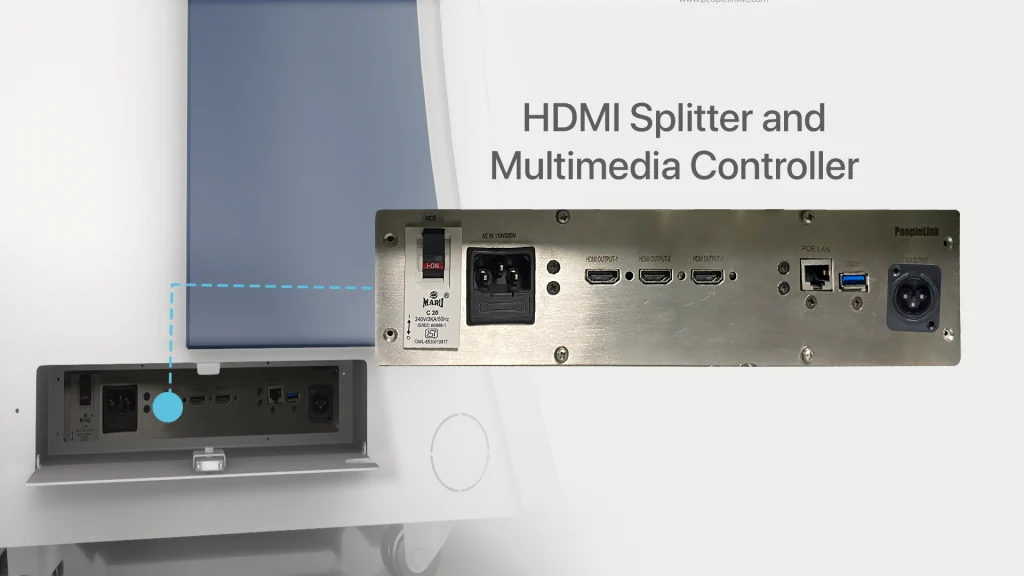
HDMI Splitter and Multimedia Controller
Connect your devices easily to the ePodium through the segregated HDMI splitters and multimedia controller. It is placed on the side for easy navigation and connections. Plug in USB or cables to show your content on the bigger screen through projectors. Apart from that, the PeopleLink podium has a cover for this section to keep it safe and undamaged.
Smart Podium with Digital SignageEnhance Engagement with Our Cutting-Edge Smart Podium featuring Dynamic Digital Signage
Revolutionize your presentations with PeopleLink’s innovative smart podium, boasting integrated Digital Signage on its front panel. Seamlessly display captivating digital images, videos, vital information, and real-time data to captivate your audience. Our Digital Signage podium is intuitively designed for effortless operation, eliminating the need for specialized technical skills. Digital signage helps you to display relevant and desired media content to your audience while delivering ideas.

ePodium Models
| Parameters | Podium Delta | Podium Delta+ | Podium Ultra | Podium Ultra+ | Podium Elite |
|---|---|---|---|---|---|
| Image |  |  |  |  |  |
| Body | Metallic | Metallic | Metallic | Metallic | Metallic |
| Keyboard Slider | |||||
| Document Camera Tray | |||||
| Top Sliding | |||||
| Electronic Monitor Lift | Optional | ||||
| Touch Monitor | |||||
| Monitor Size | Surface Plate | 21.5 inch | 21.5 inch | 21.5 inch | 21.5 inch |
| Resolution | 1080p | 1080p | 1080p | 1080p | |
| Brightness | 250 cd/m2 | 250 cd/m2 | 250 cd/m2 | 250 cd/m2 | |
| Digital Signage | Optional | Optional | Optional | ||
| Digital Clock | |||||
| Multimedia Controller - TOP | Surface Plate | ||||
| HDMI Splitter - Bottom | Surface Plate | ||||
| Control Pad | Button Pad | Button Pad | 7"in Touch Pad | 7"in Touch Pad | |
| AIO DSP 200Watts | |||||
| Wireless Microphone | 1 Lapel + 1 Handheld + 1 Headworn | 1 Lapel + 1 Handheld + 1 Headworn | 1 Lapel + 1 Handheld + 1 Headworn | ||
| Amplifier | |||||
| Speakers | 2 Wall Mount Speakers | 2 Wall Mount Speakers | 2 Wall Mount Speakers | ||
| Gooseneck Mic | Optional | ||||
| InstaController | ( RSI-552) | ( ARSI-31074) | |||
| Cooling Fans | |||||
| CPU | Optional | Optional | Optional | Optional | Optional |
Disclaimer: Features and specifications are subject to change without prior notification, Images shown here are for representational purpose only, actual may vary.
Videos
Phone
Looking for phone support?
Chat
24/7 Support
Submit a Ticket
Response within 24 hours