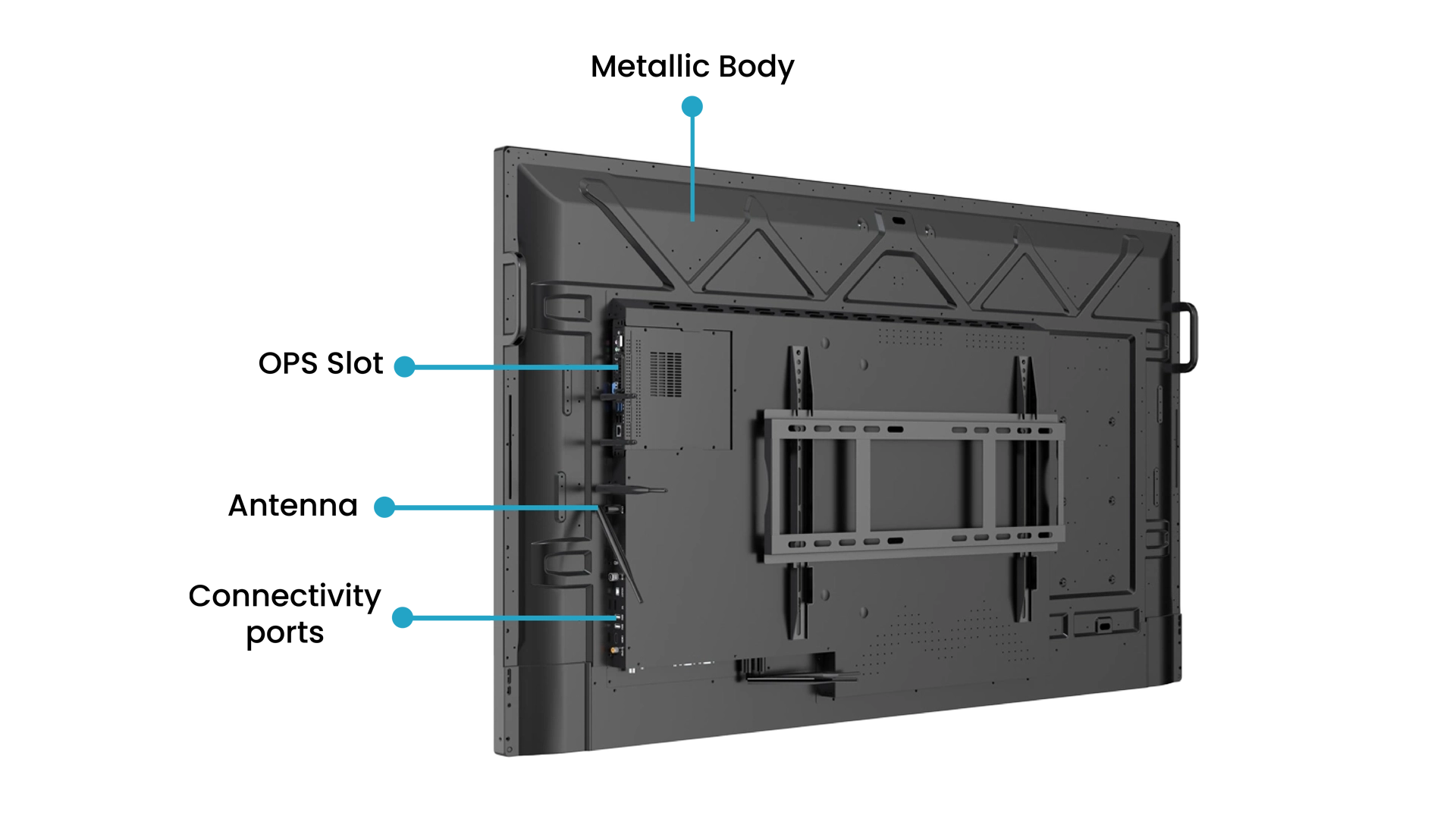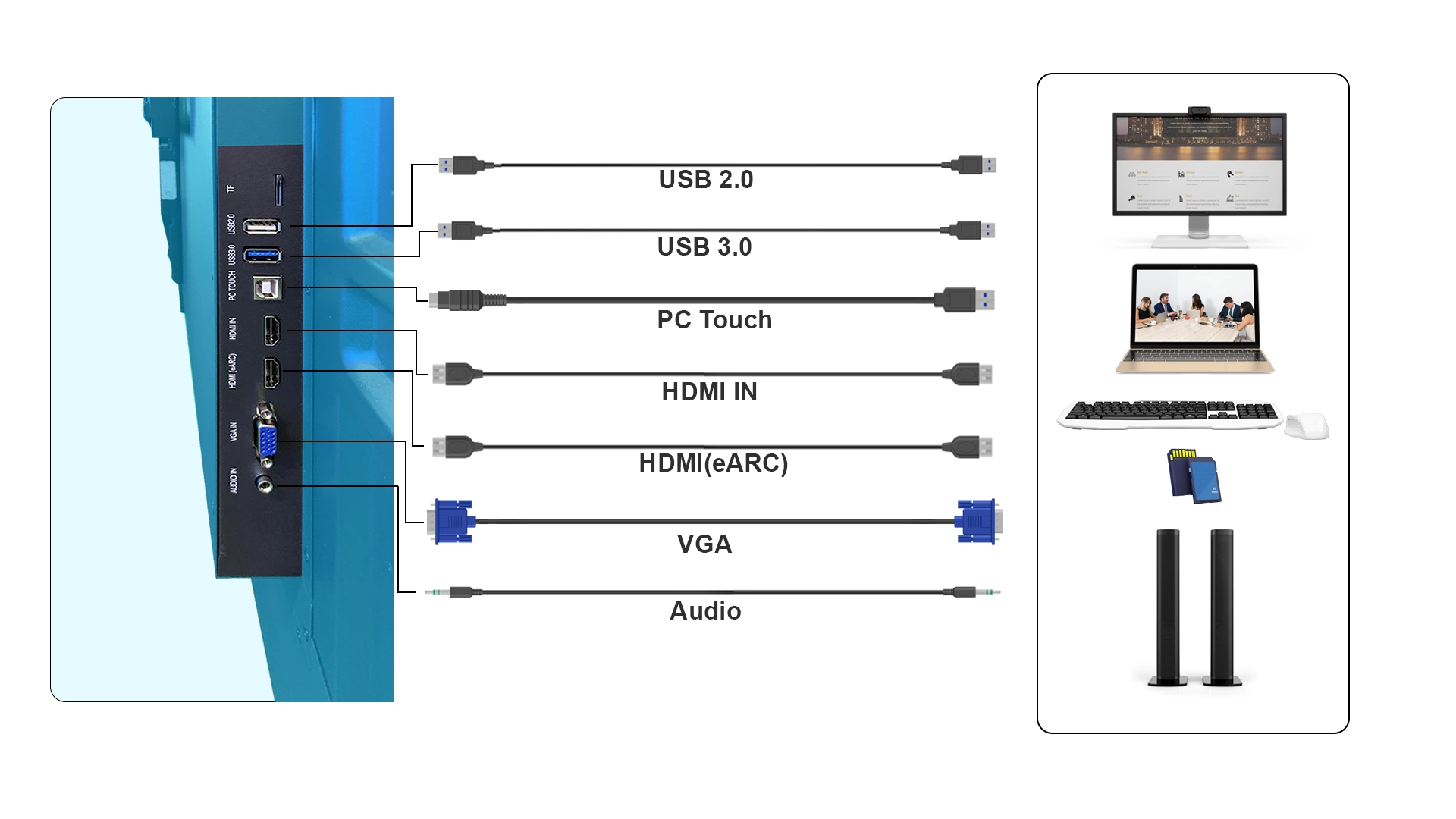The 4K UHD PeopleLink Interactive Display is the latest innovative solutions dedicated to changing classroom collaboration and student implication. This revolutionary medium of interactive learning effortlessly converts into a digital whiteboard. One single touch on the screen enables you to send files quickly, and your cruising around your most preferred application accelerates. It takes note of your teaching technique, enabling the instructional staff and the students to form their relations. In the PeopleLink Interactive Display, innovation collides with smooth partnering.
4K UHD Interactive Display
The latest technology supports the Interactive Display designed by PeopleLink. It offers 4K Ultra High Definition, making every picture or video as vivid as reality. Apart from that, a stylus or fingertips can also use the anti-glare display. The germ-resistant display assures that even if there are multiple users, still it won’t be contaminated. The 4K displays an ultra-wide 178° viewing angle and two powerful 20W speakers, ensuring sound and image are evident all around the room.


Perfect for Every Space
The PeopleLink’s immersive & interactive Display helps the host to create an engaging environment for the viewers. It is suitable for video conferences and collaboration sessions that are inclusive of proactive participation. This device could be a perfect addition to meeting rooms, huddle rooms, auditoriums, classrooms, and other spaces.
Six Machines in One Device
The PeopleLink interactive display has six functions in just one device, which makes it worth every penny spent. It integrates a projector, electronic whiteboard, computer, monitor, audio, and digital signage, all in just one product.


Superior Touch Experience
This revolutionary touch experience by the PeopleLink leaves outdated technology behind. Whether one annotates with a writing stylus or the fingers, the distinction from traditional paper is negligible. The act feels as natural as pen to paper, raising annotation to unprecedented heights.
Interaction Made Easy
PeopleLink Interactive display is easy to use; you can simplify your classes and team collaborations. This solution is characterized by innovative features such as a thin, lightweight design, compatibility with the Windows system, and integrated Android OS support, which offers easy interaction. Alongside automated tools, the user interface designed specifically for individual users and the workplace is another efficiency-improving technology both in educational and professional practice settings.


Single Time Interaction with Numerous People
Foster collaborative learning environments with the series, supporting up to 20 points of touch. Multiple users can engage simultaneously, enabling smooth and responsive interactions at a single moment. From note-taking to drawing, this interactive display transforms the classroom into a dynamic space for collective engagement.
Split Screen for Multi-Purpose
The PeopleLink Interactive Display is a multi-purpose excellence. It allows about 20 users to use the screen at once. It can be used with a stylus or even with bare fingers. Multiple screens can be used through the split screen functionality. It makes it easier to handle interactive meetings or classrooms as more people can collaborate simultaneously.
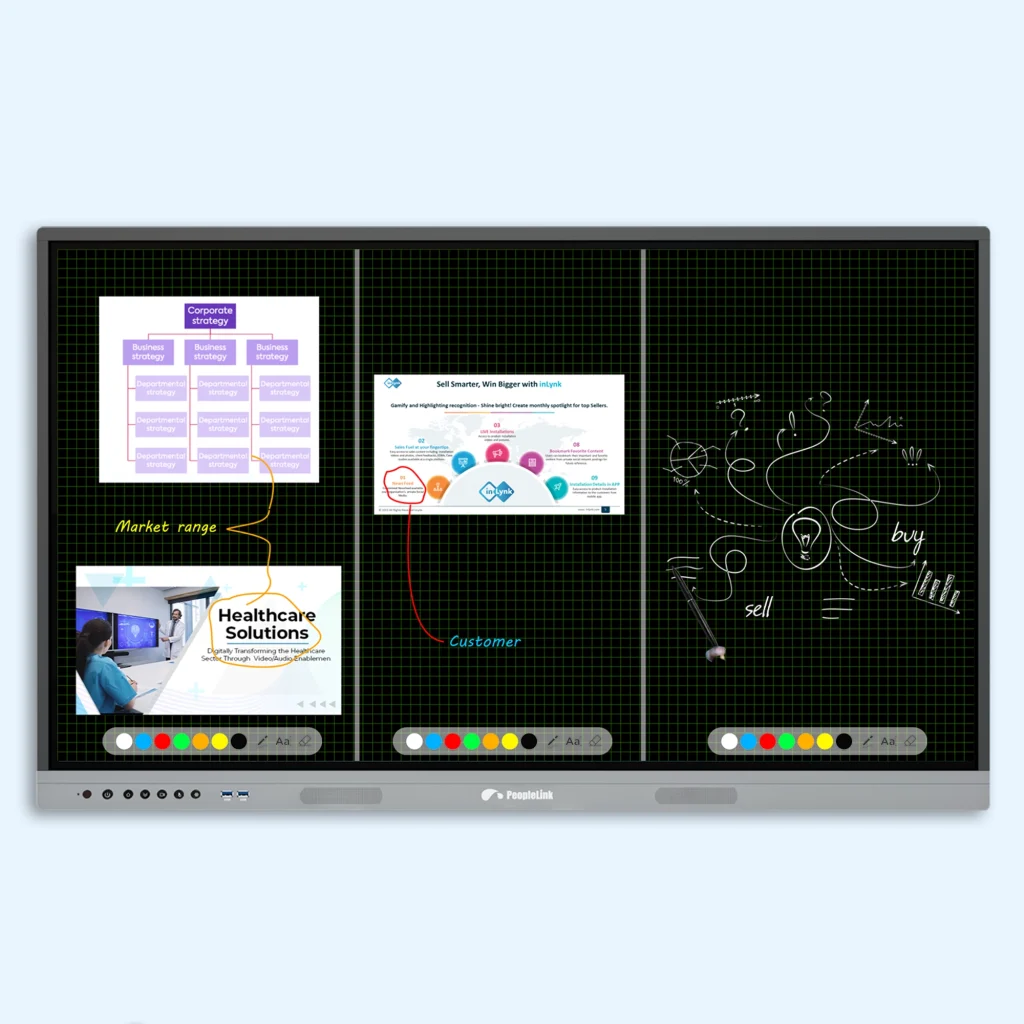
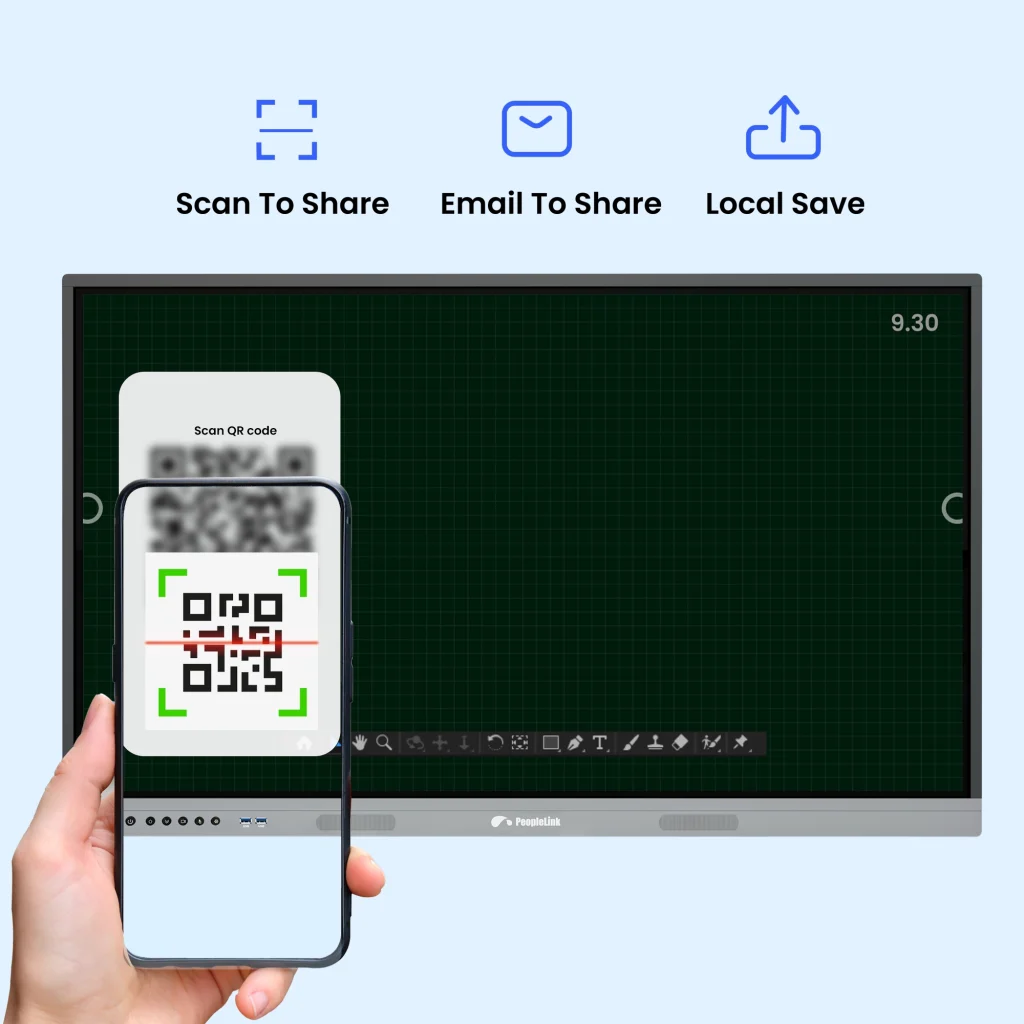
Scan the Code to Connect Quickly
The interactive display supports scanning the code through mobile phones. This helps to share and save meeting hours. Other than that, it supports local savings, which lets you continue writing or working from where you left off.
Customized Interface for Your Needs
Make the display specific to the setting once in a classroom or conference room. Users can customize the default user interface on the operating system embedded in the PeopleLink by changing themes on screens in a breeze. For convenience and usefulness, simplify the home screen while presenting tools that can easily be accessed for easy user operation.
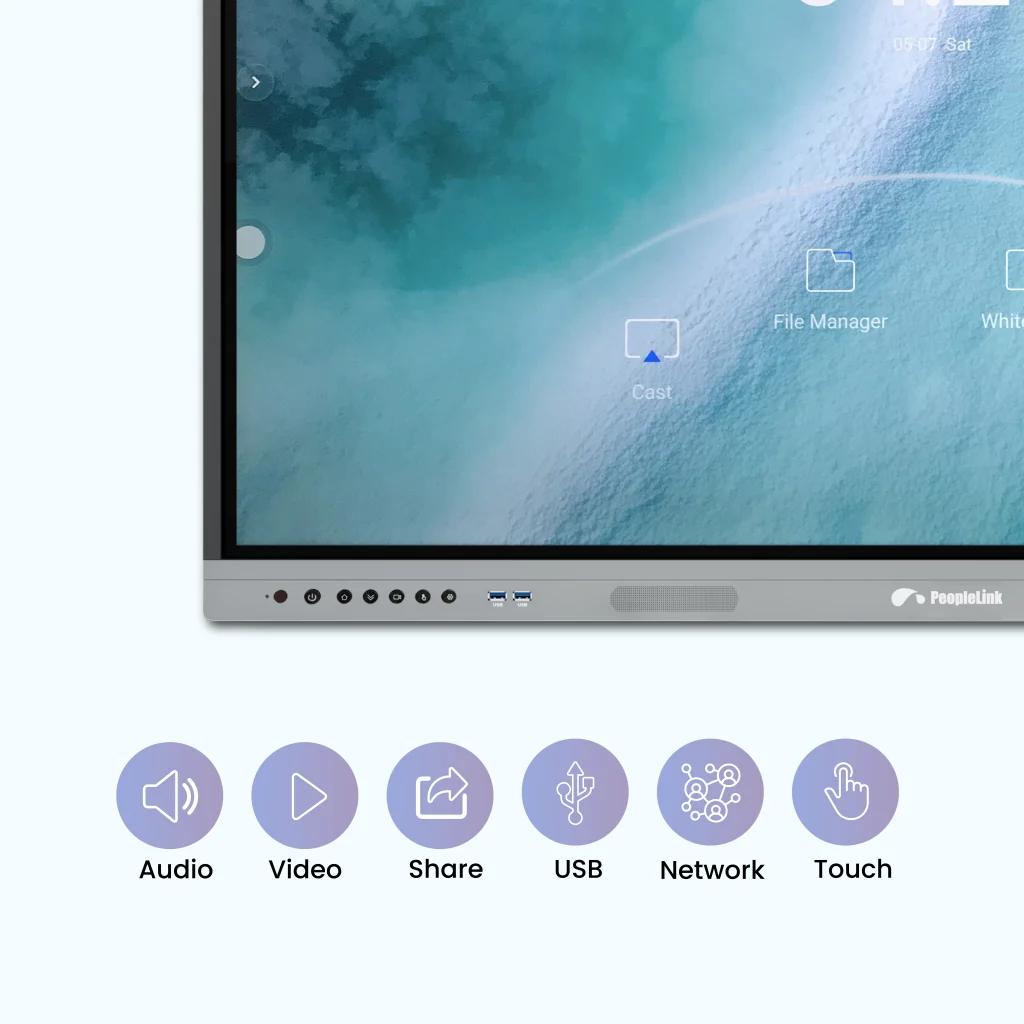

Limitless Screen Mirroring
There are no screen sharing/mirroring boundaries when you choose the PeopleLink interactive display. It helps to transmit audio and video content on the display wirelessly. The display supports mobile phones, iPads, and laptops.
Connectivity Ports for Easy Collaboration
PeopleLink Interactive Flat Panel Display comes with Multiple Connectivity Ports such as HDMI, Optical, A/V Input, Antenna Cable, Eternal/LAN, USB, and Headphone that entitles seamless functioning of the interactive display panel.
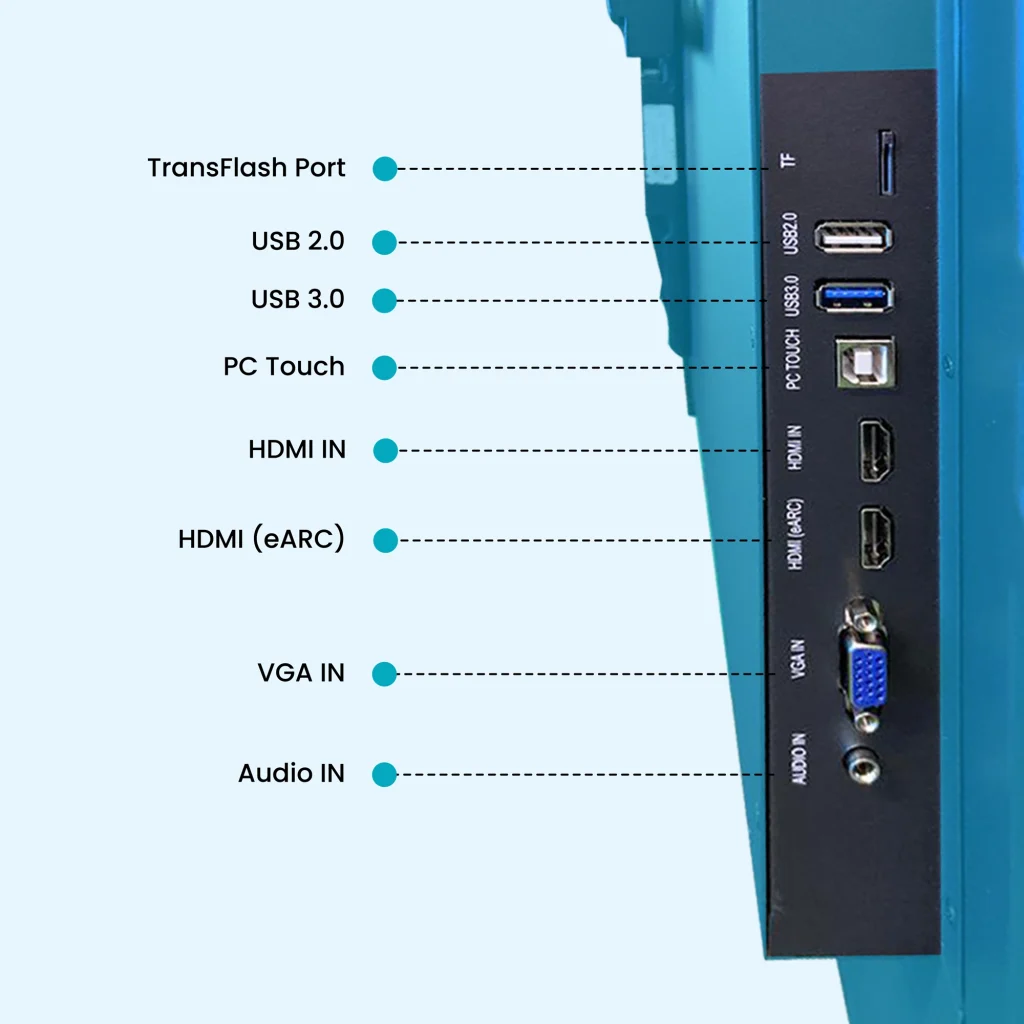
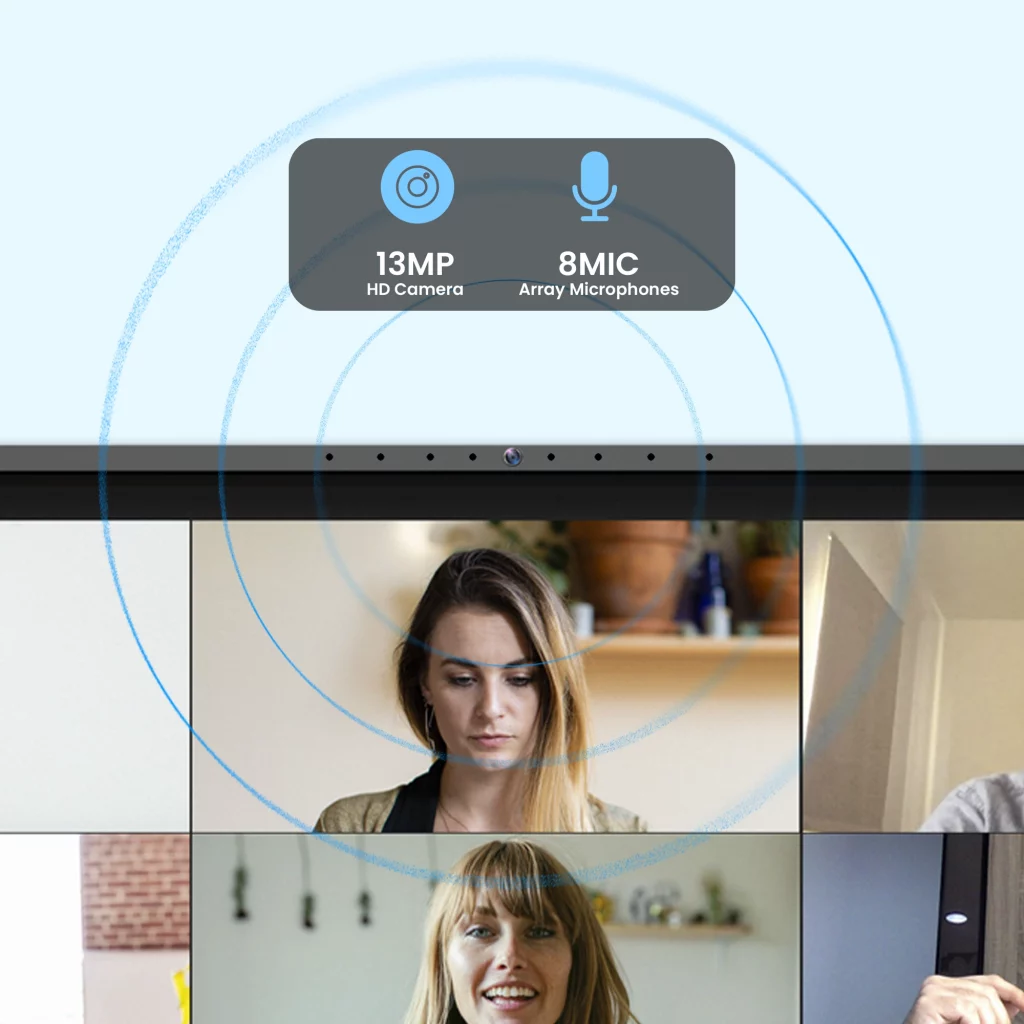
New Gen HD Video and Audio
The Interactive Display R55SC has a unique built-in HD camera and an array of microphones. The 13 MP and 8 array microphones offer video clarity with a pickup range of 8m. The audio and video collaboration takes the meetings and sessions to the next level.
FIND THE PRODUCTS THAT ARE RIGHT FOR YOU
| Parameter | Interactive Display R55S | Interactive Display R65S | Interactive Display R75S | Interactive Display R86S | Interactive Display R98S |
|---|---|---|---|---|---|
| Size | 55 inch | 65 inch | 75 inch | 86 inch | 98 inch |
| Resolution | 4K: 3840×2160 | 4K: 3840x2160 | 4K: 3840x2160 | 4K: 3840×2160 | 4K: 3840×2160 |
| Frequency | 60Hz | 60Hz | 60Hz | 60Hz | 60Hz |
| Display Colors | 1.07B (10 bit) | 1.07B (10 bit) | 1.07B (10 bit) | 1.07B (10 bit) | 1.07B (10 bit) |
| Viewing Angle | 178°(H/V) | 178°(H/V) | 178°(H/V) | 178°(H/V) | 178°(H/V) |
| Brightness | Up to 450 Nits | Up to 450 Nits | Up to 450 Nits | Up to 450 Nits | Up to 450 Nits |
| Input Mode | Finger, Pen | Finger, Pen | Finger, Pen | Finger, Pen | Finger, Pen |
| Speakers | 2x20W Speakers | 2x20W Speakers | 2x20W Speakers | 2x20W Speakers | 2x20W Speakers |
| Camera | 13MP (R55C Model) | N/A | N/A | N/A | N/A |
| Microphone | 8 Array Mic (R55C Model) | N/A | N/A | N/A | N/A |
| Touch Points | 20 points touch | 20 points touch | 20 points touch | 20 points touch | 20 points touch |
| Response time | ≤5ms | ≤5ms | ≤5ms | ≤5ms | ≤5ms |
| OS | Built-in Android 12.0 | Built-in Android 12.0 | Built-in Android 12.0 | Built-in Android 12.0 | Built-in Android 12.0 |
| OPS | Optional | Optional | Optional | Optional | Optional |
| Connectivity Ports | USB, HDMI, VGA, RS232, RJ45, TF Card, Line In, COAX | USB, HDMI, VGA, RS232, RJ45, TF Card, Line In, COAX | USB, HDMI, VGA, RS232, RJ45, TF Card, Line In, COAX | USB, HDMI, VGA, RS232, RJ45, TF Card, Line In, COAX | USB, HDMI, VGA, RS232, RJ45, TF Card, Line In, COAX |
| Bluetooth | Built-in Bluetooth V5.2 | Built-in Bluetooth V5.2 | Built-in Bluetooth V5.2 | Built-in Bluetooth V5.2 | Built-in Bluetooth V5.2 |
| Wifi | Built-in Wi-Fi mode | Built-in Wi-Fi mode | Built-in Wi-Fi mode | Built-in Wi-Fi mode | Built-in Wi-Fi mode |
| Power Consumption | 330W | 210W | 290W | 450W | 550W |
| VESA Hole Site | 400x200mm | 500x200mm | 600x400mm | 800x400mm | 1000x400mm |
| 4GB RAM / 32GB ROM | Yes - R55S Model | Yes - R65S Model | Yes - R75S Model | Yes - R86S Model | Yes - R98S Model |
| 4GB + 32GB with HDMI-Out | Yes - R55SH Model | Yes - R65SH Model | Yes - R75SH Model | Yes - R86SH Model | Yes - R98SH Model |
| Extended 8GB+64GB | Yes - R55E Model | Yes - R65E Model | Yes - R75E Model | Yes - R86E Model | Yes - R98E Model |
| 8GB + 64GB with HDMI-Out | Yes - R55EH Model | Yes - R65EH Model | Yes - R75EH Model | Yes - R86EH Model | Yes - R98EH Model |
Disclaimer : Features and specifications are subject to change without prior notification, Images shown here are for representational purpose only, actual may vary.
Accessories



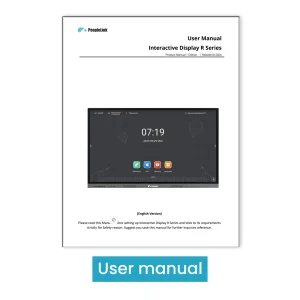
Videos
Documents
Phone
Looking for phone support?
Chat
24/7 Support
Submit a Ticket
Response within 24 hours